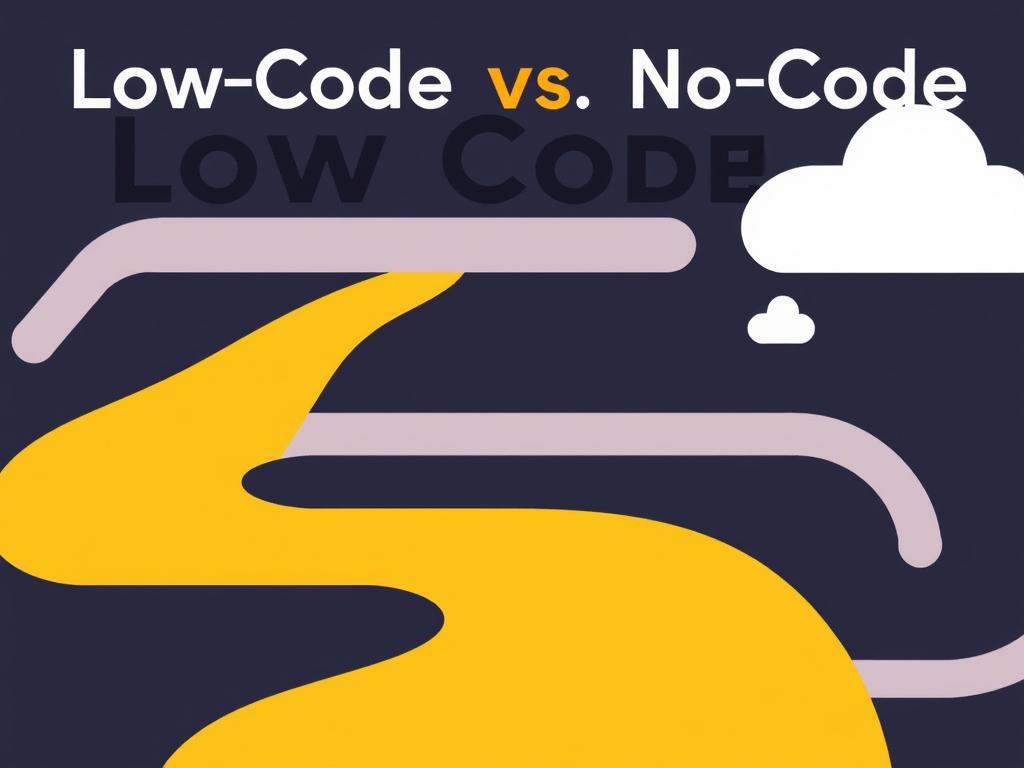In today’s fast-paced digital world, businesses and individuals alike are constantly looking for ways to speed up the software development process without sacrificing quality. This is where low-code and no-code development platforms come into play. These innovative tools promise to simplify app creation, allowing even those without deep programming knowledge to build functional applications rapidly. But what exactly sets low-code and no-code apart? And what are the advantages and disadvantages of each approach? Let’s dive in and explore everything you need to know about low-code vs. no-code development.
Understanding Low-Code and No-Code Development
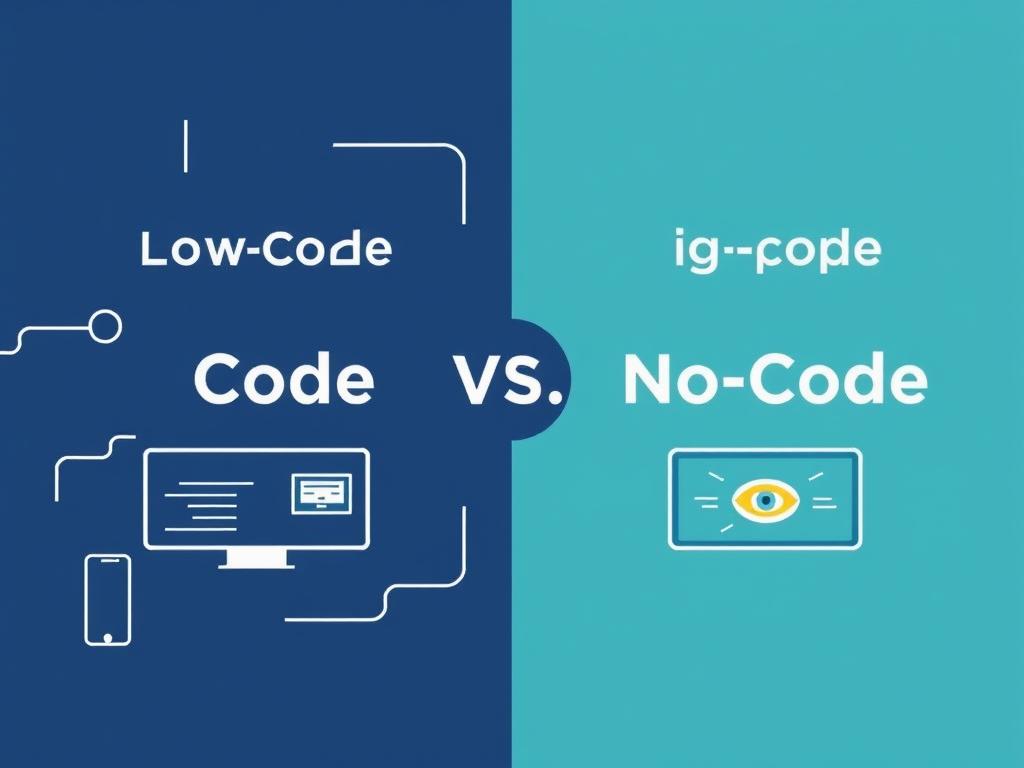
At first glance, low-code and no-code development platforms might seem similar because both aim to reduce the need for traditional coding skills. However, there are subtle yet important differences between the two.
Low-code development platforms provide a visual interface allowing developers to drag and drop components to construct applications. While it minimizes manual coding, it still requires some understanding of programming logic and syntax for customization. This approach is best suited for developers or tech-savvy users who want to accelerate app development without building from scratch.
No-code platforms, on the other hand, are designed specifically for users with little to no coding experience. They offer pre-built templates and modules that users can assemble like building blocks to create an app. The entire process is visual and intuitive, requiring no knowledge of programming languages.
Key Differences Between Low-Code and No-Code
To better visualize the differences, take a look at this quick comparison table:
| Aspect | Low-Code Development | No-Code Development |
|---|---|---|
| Target Users | Developers and knowledgeable business users | Non-technical users and citizen developers |
| Coding Requirement | Minimal coding is required for customization | No coding required at all |
| Flexibility | Highly flexible and customizable | Limited to predefined functionalities and templates |
| Speed of Development | Faster than traditional coding | Fastest among all methods |
| Complexity of Projects | Suitable for complex applications | Best for simple or moderately complex apps |
Pros of Low-Code Development
Low-code platforms strike a balance between traditional programming and visual development, offering several notable advantages:
- Faster Time to Market: By reducing manual coding, low-code tools speed up the development process, allowing businesses to launch applications quicker.
- Customization Flexibility: Developers can write custom code where necessary, making it possible to tailor solutions to specific business needs.
- Integration Capabilities: Low-code platforms typically support integration with existing systems and databases, ensuring smoother workflows.
- Reduced Development Costs: Faster development means lower labor costs and less reliance on extensive coding teams.
- Developer-Friendly: Even experienced developers find low-code platforms helpful as they automate repetitive tasks, freeing them to focus on complex problem-solving.
These benefits make low-code development an attractive option for organizations aiming to blend speed with customization.
Cons of Low-Code Development
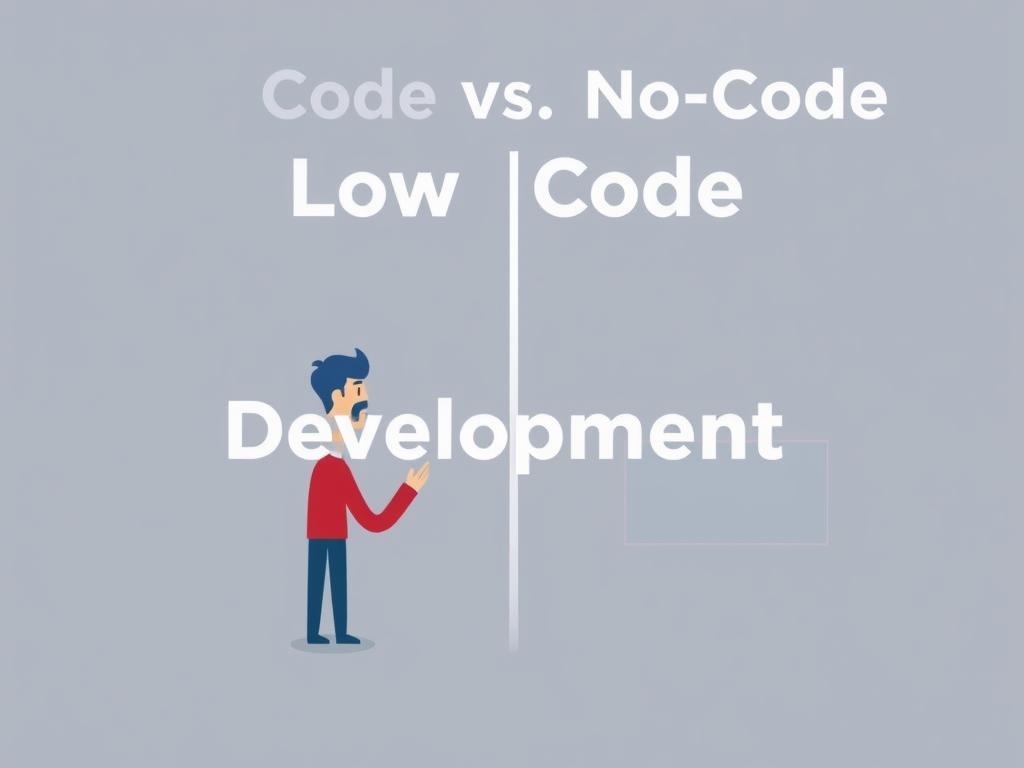
However, low-code development isn’t without its drawbacks:
- Learning Curve: While coding is minimized, a basic understanding of programming is still necessary, which might be a barrier for business users without technical skills.
- Platform Lock-In: Many low-code tools rely on proprietary frameworks which can make migrating applications difficult later on.
- Limited Control in Some Areas: Despite offering customization, low-code may limit developers’ ability to fine-tune certain system-level functions.
- Potential Performance Issues: Apps built on low-code platforms can sometimes suffer from slower performance compared to fully custom-built solutions.
These limitations should be carefully weighed when choosing whether low-code development aligns with a project’s requirements.
Pros of No-Code Development
No-code platforms simplify the app-building process even more than low-code alternatives, offering their own unique benefits:
- Accessibility for Non-Technical Users: Anyone can build simple apps without prior coding knowledge, empowering more people to create solutions.
- Rapid Prototyping: No-code tools are perfect for quickly testing ideas or building MVPs (Minimum Viable Products).
- Cost-Effectiveness: By eliminating the need for specialized developers, no-code can dramatically reduce development costs.
- Easy Maintenance: Updates and changes can often be made visually, without having to dive deep into complicated codebases.
- Wide Range of Templates: Many platforms come with pre-built templates covering common use cases like CRM, project management, and e-commerce.
These advantages explain why no-code development is gaining popularity among startups, small businesses, and even departments within larger organizations.
Cons of No-Code Development
That said, no-code has its own set of challenges you should consider:
- Limited Customization: Users are confined to the platform’s existing tools and templates, which can restrict creativity and functionality.
- Scaling Difficulties: No-code apps might struggle to handle more complex workflows or larger user bases.
- Integration Constraints: Connecting no-code apps to external systems may be either limited or require third-party services.
- Vendor Dependency: Since apps heavily rely on the no-code platform’s infrastructure, there’s a risk if the vendor changes terms or goes out of business.
If you anticipate needing a highly customized or scalable product, no-code might not be the best fit.
When to Choose Low-Code or No-Code Development?
Deciding between low-code and no-code depends largely on your project’s complexity, available technical skills, timeline, and long-term goals. Here’s an easy-to-follow checklist:
- Choose Low-Code If:
- You have some developer resources available
- You need more control and customization
- Your app requires integration with existing systems
- The project is medium to high complexity
- Choose No-Code If:
- You have limited or no coding expertise
- You want to rapidly prototype or develop simple apps
- Cost and speed are your main priorities
- Your app won’t require complex workflows or scaling soon
The Hybrid Approach: Best of Both Worlds?
Many modern organizations choose to combine low-code and no-code strategies to maximize benefits. For example, business users might build quick no-code prototypes, which developers then enhance using low-code platforms for added functionality and integration. This hybrid approach fosters collaboration between technical and non-technical teams, accelerating innovation while maintaining quality control.
Popular Low-Code and No-Code Platforms
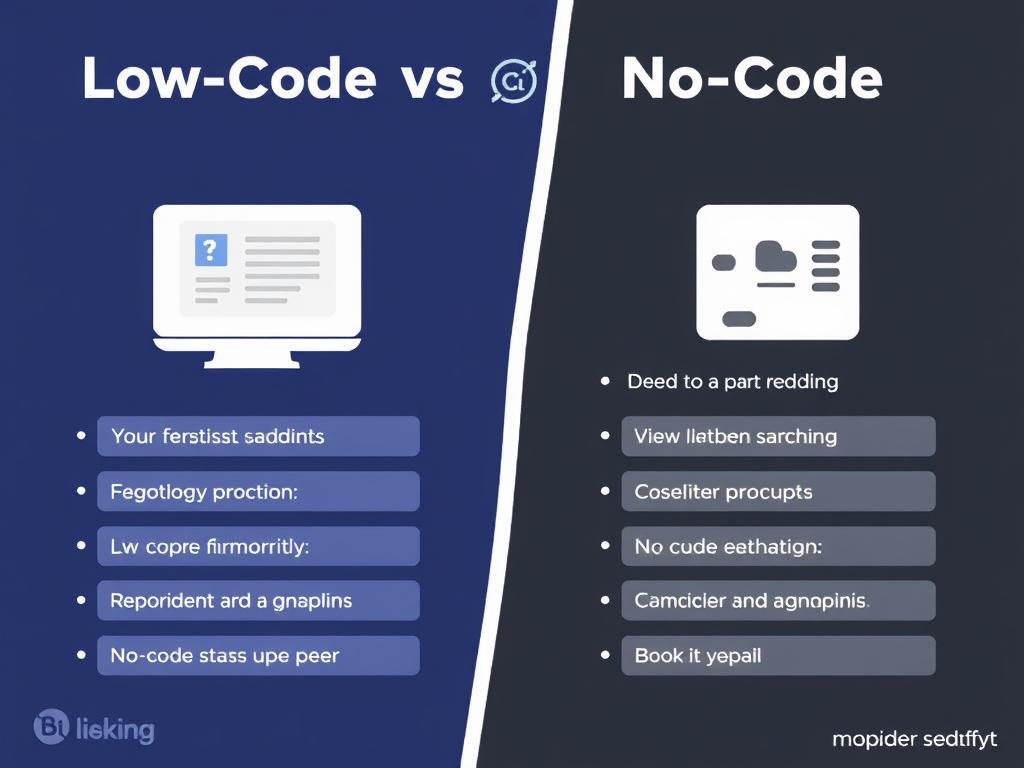
If you’re curious about which tools to try, here is an overview of some popular options:
| Platform | Type | Key Features | Best For |
|---|---|---|---|
| OutSystems | Low-Code | Full-stack app development, integration, deployment automation | Enterprise-grade applications |
| Mendix | Low-Code | Visual modeling, cloud deployment, multi-user collaboration | Complex business apps with customization |
| Bubble | No-Code | Drag-and-drop editor, customizable workflows, responsive design | Startups and MVPs |
| Zapier | No-Code | Automation workflows between apps without coding | Task automation and integration |
| AppSheet | No-Code | Mobile app creation, data-driven apps, spreadsheet integration | Data-centric business apps |
Future Trends in Low-Code and No-Code Development
As technology continues integrating AI and machine learning, both low-code and no-code platforms are evolving rapidly. We can anticipate even more intelligent auto-generation of code, enhanced predictive design tools, and better support for complex applications. This means that in the near future, the gap between traditional development and visual platforms will narrow even further, making app creation more accessible and efficient for everyone.
How Businesses Can Prepare
To leverage low-code and no-code platforms effectively, companies should:
- Invest in training to boost digital literacy across teams
- Encourage collaboration between IT and business units
- Evaluate platforms based on scalability and integration options
- Adopt a governance model to regulate app development and deployment
By doing so, organizations can unlock tremendous value while avoiding the pitfalls associated with rapid app development.
Conclusion
Both low-code and no-code development platforms offer valuable approaches to accelerate software creation, but they serve different needs and audiences. Low-code stands out for its flexibility and suitability for complex projects, making it ideal for those with some coding expertise looking to develop customized applications quickly. No-code democratizes app building by empowering non-technical users to create functional tools rapidly, perfect for simple projects and prototypes. Understanding the pros and cons of each can help you choose the right path based on your requirements, resources, and goals. As these platforms continue to mature, they offer exciting possibilities to transform how software is built, making innovation more accessible than ever before.